DICOM Tags Explained: A Deep Dive into Medical Image Metadata
A DICOM file is far more than just a picture. It's a comprehensive data object that bundles the image pixels with an extensive set of metadata. This metadata, organized into "DICOM tags," is what gives an image its clinical context, ensuring it is never separated from critical patient and study information. Understanding these tags is key to understanding the power of the DICOM standard.
What is a DICOM Tag?
A DICOM tag is a unique, standardized identifier for a specific piece of information. Each tag consists of two parts: a Group number and an Element number, written in hexadecimal format like (####,####). This tag points to a specific "data element" which contains a value.
For example, the tag for "Patient's Name" is (0010,0010). The value associated with this tag in a specific DICOM file might be "Doe^John". This structured system ensures that any DICOM-compliant software knows exactly where to find and how to interpret every piece of information.
Key Categories of DICOM Tags
The DICOM header contains hundreds of tags, which can be grouped into logical categories:
1. Patient Information
This group of tags identifies the person to whom the image belongs. This is the most critical information for preventing medical errors.
- (0010,0010) Patient's Name: The patient's full name.
- (0010,0020) Patient ID: The unique Medical Record Number (MRN).
- (0010,0030) Patient's Birth Date: Used for age calculation and verification.
- (0010,0040) Patient's Sex: The patient's designated sex.
2. Study and Series Information
These tags describe the overall imaging procedure (the "Study") and the specific group of images acquired (the "Series").
- (0008,0020) Study Date: The date the examination was performed.
- (0008,0060) Modality: The type of scanner used (e.g., CT, MR, XA).
- (0008,1030) Study Description: A text description of the exam (e.g., "CT CHEST W/O CONTRAST").
- (0020,000D) Study Instance UID: A globally unique identifier for this specific study. No two studies in the world should have the same UID.
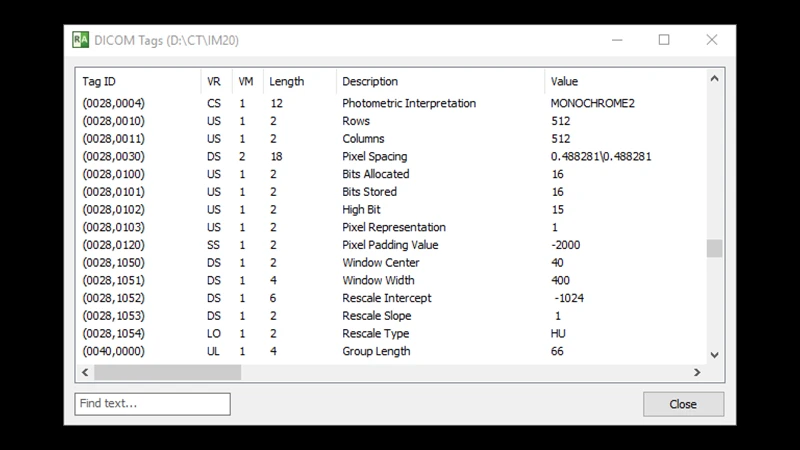
3. Equipment and Technical Parameters
This group provides detailed information about how the image was acquired, which is vital for quality control and reproducibility.
- (0008,0070) Manufacturer: The company that built the scanner (e.g., "SIEMENS", "GE Medical Systems").
- (0018,0050) Slice Thickness: The thickness of the image slice in millimeters (for CT/MRI).
- (0018,0080) Repetition Time (TR): A key MRI parameter.
- (0018,0081) Echo Time (TE): Another key MRI parameter.
4. Image and Pixel Information
These tags describe the image itself, telling the viewing software how to interpret the raw pixel data.
- (0028,0010) Rows: The height of the image in pixels.
- (0028,0011) Columns: The width of the image in pixels.
- (0028,0100) Bits Allocated: The number of bits used to store each pixel value (e.g., 16 for CT).
- (7FE0,0010) Pixel Data: This is the tag for the actual raw image data itself.
Why Do DICOM Tags Matter?
DICOM tags are the engine of interoperability and workflow automation in radiology. When a technologist sends a study from a CT scanner to the PACS, the tags are used to automatically file the images under the correct patient and study, populate the radiologist's worklist, and ensure all related data stays together. For research, tags are crucial for sorting and analyzing large datasets. For clinical care, they ensure that an image is always linked to the correct patient, preventing catastrophic errors.
Conclusion: The DNA of a Medical Image
Far from being just background information, DICOM tags are the fundamental DNA of a medical image. They provide a rich, standardized, and machine-readable context that transforms a simple picture into a robust piece of medical data. Understanding the structure and importance of these tags is essential for anyone who works with medical images, from technologists and researchers to the engineers who build the next generation of imaging software.


Comments