Check The Articles for Radiology Topics and Researches
DICOM to Image Converter
Convert .dcm files to PNG, JPG, or WebP.
Drag & Drop Files Here
or
From Our Learning Hub
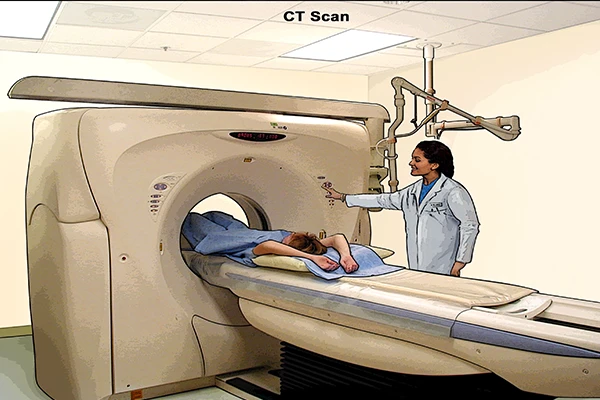
An Introduction to Computed Tomography (CT)
Learn how CT scanners use X-rays and computer processing to create detailed cross-sectional images of the body.

What is AI in Radiology? A Foundational Guide
Explaining machine learning, deep learning, and how algorithms are trained to analyze medical images.

A Day in the Life of a Radiology Technologist
An inside look at the daily responsibilities, from quality control to patient care to image acquisition.

How to Read Your Radiology Report
A patient-friendly guide to understanding your radiology report and its common terms.
How to Convert Files in 3 Easy Steps
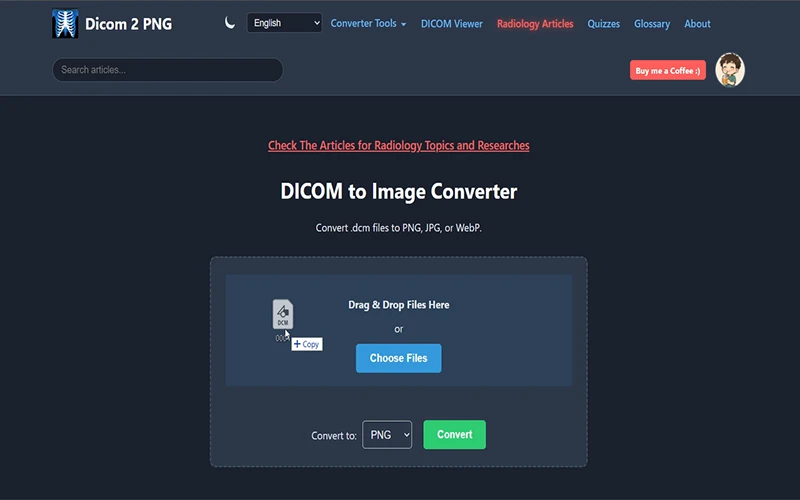
Step 1: Choose Your Files
Drag and drop your files into the upload area, or click the 'Choose Files' button to select them.
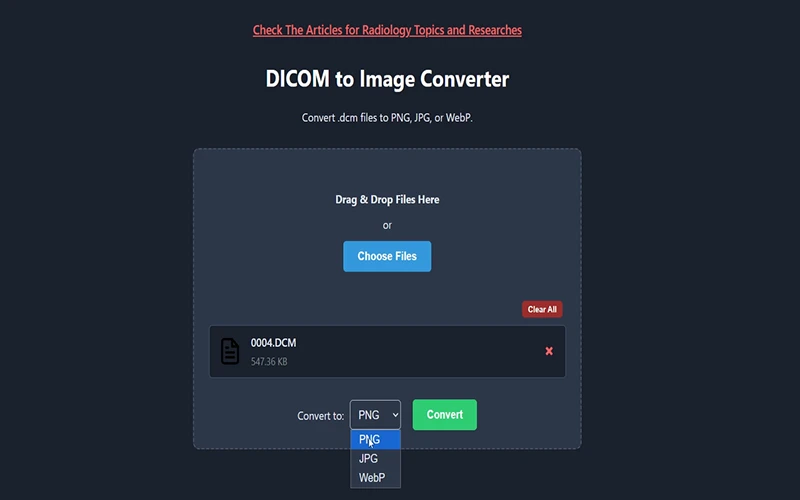
Step 2: Select Output Format
Choose your desired output format from the dropdown menu.
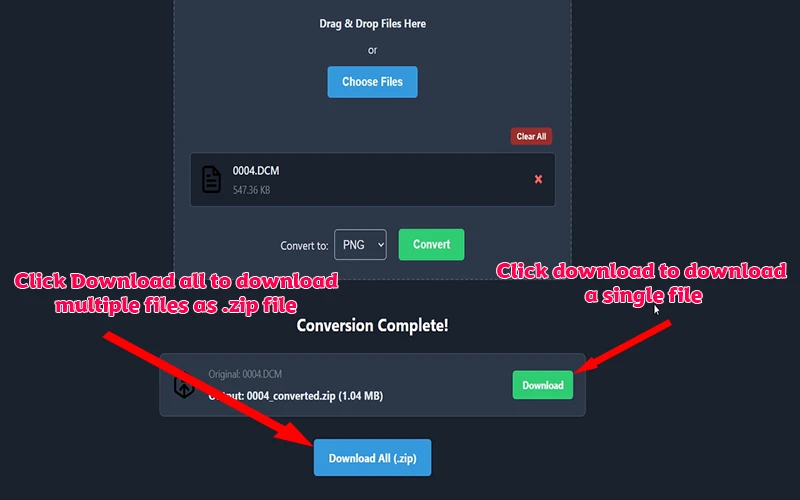
Step 3: Convert & Download
Click the 'Convert' button. Once complete, download your new files individually or as a .zip archive.

